Streamline Your Onboarding Process
Welcome to Keystone Care Network's Admission Portal
We’re excited to streamline the admissions process for you. Below, you’ll find clear guidelines on what to upload first and how to use our secure portal. If you have any questions at any point, please contact our Intake Coordinator
Step 1: Send These Documents First!
STOP!
Please begin by uploading your most recent:
- Comprehensive Clinical Assessment (CCA)
- CCA-Addendum (if available)
- Person-Centered Plan (PCP)
- Psychological Evaluation (if available)
Receiving these initial documents first allows us to expedite our review and determine eligibility quickly.
STOP!
IMPORTANT: Placement cannot occur without an MCO authorization. This requires a
- CCA addendum within 30 days
- that recommends Level III
- A PCP update that recommends Level III and has a
- Service Order (section 3) signed by a Doctor
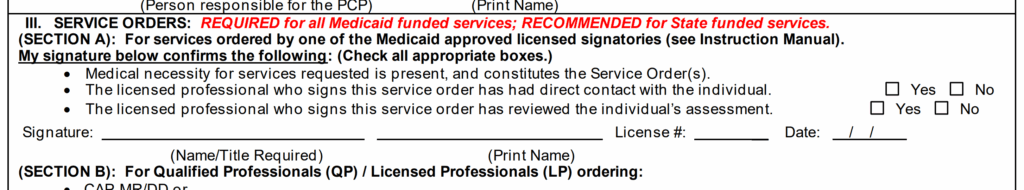
A Service Order is a required section of the Person-Centered Plan (PCP) that must be signed by a licensed physician, physician assistant, or nurse practitioner. It confirms that a medical provider has reviewed the treatment plan and agrees that the recommended service—such as Level III Residential Treatment—is medically necessary. Without a signed Service Order, the MCO cannot approve authorization for placement, and the child cannot be admitted.
Step 2: Mandatory Documents
Completed Resident Admission Application
Need an Application?
If you have not already been provided an application, you may download it here. Please review the instructions carefully, fill out all required fields, and reach out to our admissions team if you have any questions. We’re here to help!
Signed Consent Forms
Complete CCA
within 1 year
Updated CCA
within 30 days of admission recommending Level III
CALOCUS Assessment
Indicating Level III Recommendation
Updated PCP Document
Word Format
Service Order with Signatures
within 30 days of admission date
IEP/504 Documentation
(if applicable)
Current School Records
Health Records and Immunization Details
Custody Order Documentation
Court Orders
(if applicable)
Medicaid Card
Birth Certificate
Social Security Card
Guardian Identification
30-Day Prescription Record
Prescriptions Sent to Pharmacy
Walgreens Pharmacy
2125 Cloverdale Ave NW
Winston-Salem, NC 27103
(336) 723-0561
Step 3: Additional Documents
WS/FCS Forms
To enroll a child who is in DSS custody into WS/FCS, thoe following forms are needed.
Verification of Custody letter (DSS 5760)
Download
Notification of Placement Change (DSS 5133)
Download
Immediate Enrollment Form (DSS 5135)
Download

Upload Documents
- Multiple Uploads: You do NOT have to upload everything at once.
- Flexible Submissions: Use this portal as many times as you need throughout the admission process.
- Secure & Confidential: All information submitted is kept private and used solely for evaluating the prospective resident’s admission.
